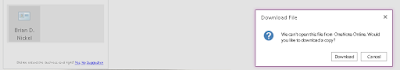Attached are the final boards to my final undergraduate architecture studio course at Montana State University in Bozeman, Montana. On to graduate school after this! I hope you enjoy the renderings! I was able to integrate the Revit -> Dynamo -> Lumion for a successful presentation. The abilities you have to manipulate designs with dynamo are incredible! I intend to follow up to this post with how I achieved the final design with the ski ramp's helical facade.
Saturday, November 28, 2015
Friday, November 20, 2015
Dynamo - Elk for DynamoBIM by Timothy Logan
I happened to be scrolling through the dynamo package manager and stumbled upon Timothy Logan's Elk Package for Dynamo. I've had some familiarity with Elk in the past with Grasshopper and in prior years of architecture school, and it's great package for integrating all your OSM and Topography data into Dynamo. Go download it on the package manager and give Timothy Logan some thanks for an excellent share! Truly another great example of how powerful the Dynamo community is!
Elk 1.0.0
Thank you to Timothy Logan for making Elk available to Dynamo users!
Here are his two videos for how to use the OSM data and Topographical data.
Elk for Dynamo - OSM from Timothy Logan on Vimeo.
Elk for Dynamo - Topography from Timothy Logan on Vimeo.
Some of the links referenced in the above videos:
https://www.openstreetmap.org/
http://dds.cr.usgs.gov/srtm/version2_1/
http://earthexplorer.usgs.gov/
http://www.opentopography.org/
Elk 1.0.0
Thank you to Timothy Logan for making Elk available to Dynamo users!
Here are his two videos for how to use the OSM data and Topographical data.
Elk for Dynamo - OSM from Timothy Logan on Vimeo.
Elk for Dynamo - Topography from Timothy Logan on Vimeo.
Some of the links referenced in the above videos:
https://www.openstreetmap.org/
http://dds.cr.usgs.gov/srtm/version2_1/
http://earthexplorer.usgs.gov/
http://www.opentopography.org/
Thursday, November 19, 2015
Autodesk University 2015: Business Card Management for Dummies!
You will need a Microsoft 365 Account. As a student I have a free account, and am able to utilize this service; however, this option will not be available if you don't already subscribe. There are other applications through the web you can search for to manage this, but this process seems to work best for me! I can still bring the cards back and put them in my drawer, but the benefit to this process is that the contacts will be stored as soon as I capture the card and download the .vcf on my desktop!
 |
| 1. Download Microsoft Lens |
 |
| 2. Take a picture of your business card. |
 |
| 3.) Automatically adjusts to fit the card to the screen. |
 |
| 4.) Choose your OneNote (Contact + Image) option. |
 |
| 5.) Name the person's card. |
 |
| 6.) List of contacts for easy access in the future. If you click the organization button next to the edit button it will display an image of the business cards as well. |
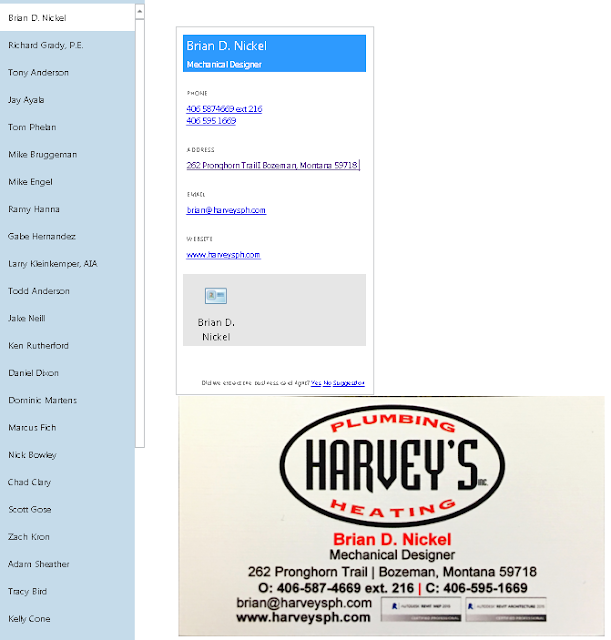 | ||
7.) The interface appearance on One Notes Website
|
 |
| 9.) Open this file |
 |
| 10.) All the cards information is autofilled, and there is no typing necessary. The process literally takes seconds per card! |
Wednesday, November 4, 2015
Dynamo - RFI Sheet Generator Module Update
Previously I hadn't found the solution for being able to select all of the callout views in a particular file. Well thanks to JimmyG on the DynamoBIM community forums for sharing this image with me.
I was able to filter out the initial manual entry mode that I had, and replaced it with this bit to get it to work flawlessly. Now I can simply click run once I've completed the original series of steps and it will generate my RFI Sheets for me. Here's the color coded, new and improved, RFI Sheet Generator Module all thanks to the DynamoBIM Community!
The Run Results:
 |
| The Spreadsheet |
 |
 |
| Views added to Sheets and Named Accordingly. |
The original conversation and posts on the DynamoBIM Community Forms can be viewed here:
Sunday, November 1, 2015
Autodesk 360 Rendering Pro of the Week Article - January 2015
01/08/2015
Rendering Pro of the Week- Brian Nickel
At his workplace—Harvey’s Heating & Plumbing Company in Bozeman, Montana—the staff is currently integrating Revit into their office by incorporating their inventory database with Revit. “We use the software for piping diagrams, and are looking into cost estimation in the near future,” he says.
After he started utilizing the cloud rendering feature about a year ago, he found that his workflow and efficiency had increased dramatically. “I am always sending my renderings to the cloud to explore new ways of getting a better result. I learned that students receive the whole service for free, and for the past year I have been using the cloud as much as I can to not only refine my renderings, but to explore better ways of accomplishing results,” he says.
His featured rendering, the “Seattle Hydrology Institute”, was a project for Nickel’s third year of architecture school. The purpose was to find a solution to reconnect the people of Seattle to the waterfront after the Alaskan Way Viaduct is removed.
“I faced lighting and orientation challenges, but through my renderings, I was able to discover answers to these problems and further develop my design,” says Nickel.
For the materials, Nickel was impressed with the number of realistic textures that Revit provided. “Revit actually has really nice preloaded materials that you can set to your systems that look really good. After picking the ones that I thought would work well together, I was able to generate a rendering that achieved the look I was going for. This process allows me to visualize material choices very quickly and efficiently.”
It was also very important to Nickel to have a photorealistic image to share with his professors so that they could visualize his design objectives. Presenting the renderings led to more comments and feedback to his design, which helped improve his designs and processes going forward.
“Cloud rendering also gave me piece of mind knowing that as my design is progressing, my renderings are being generated as a time-lapse of the design process. Cloud rendering gives me the opportunity to focus on my design with an extensive set of tools at my disposal,” Nickel says.
It’s also given him skills like distinguishing a good rendering from a bad rendering, which makes him helpful to his fellow colleagues. “My professors remain continually impressed with my work. Cloud rendering allows me to design with additional quality and less worry—it’s really helped make my life easier as a designer and student educator."
The article's link on the Autodesk 360 Rendering website.
I wanted to share this article for anyone else that uses Autodesk's cloud rendering service. It's important to understand the power of rendering in the cloud, and how beneficial it could be for one in professional practice! It has helped me numerous times as a student!
Subscribe to:
Comments (Atom)